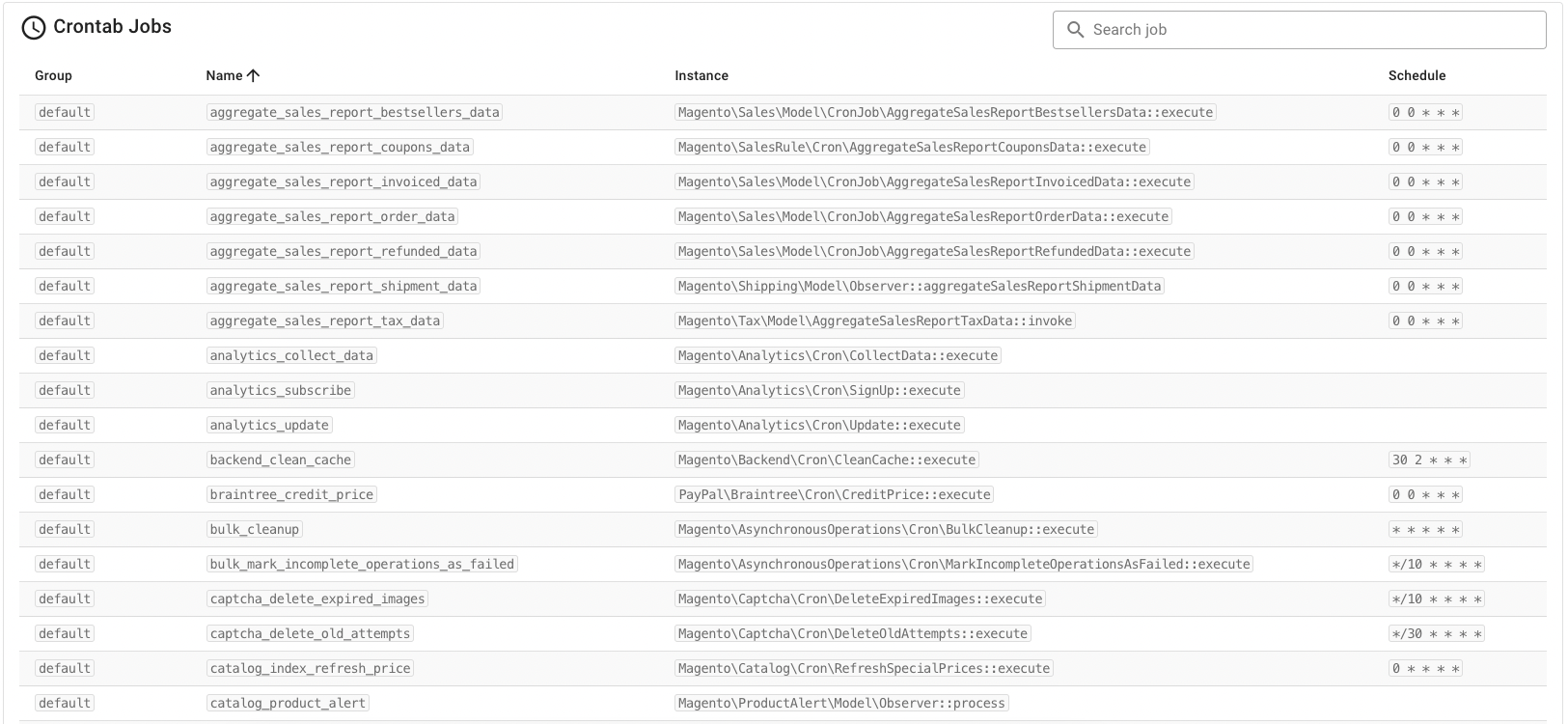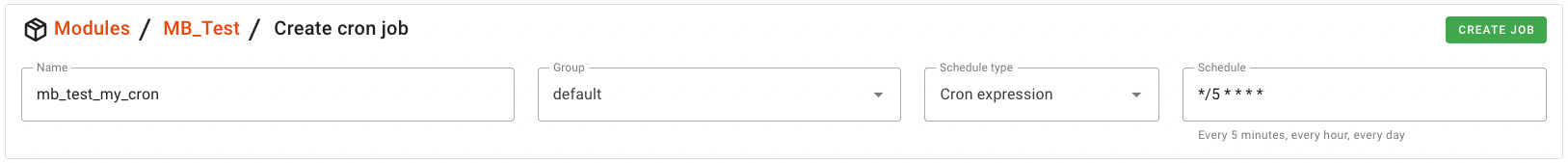Crontab Jobs
Global crontab jobs list
The crontab jobs page allows you to view all the crontab jobs in your project:
- Module
- Name
- Instance (class and method)
- Schedule (cron expression and human-readable format, i.e.
* * * * *andEvery minute)
Module crontab jobs list
In the module detail view, you can see the crontab jobs declared by this module.
Module crontab job creation
You can create a new command by clicking Generate > Crontab job button from the module detail view.
The module crontab job creation wizard includes the following features:
- Autocomplete the list of available crontab groups
- Live display the human-readable format of the cron expression
The following files are created/updated in app/code/Vendor/Module when you create a new crontab job:
etc/crontab.xml: created if it does not exist, or updated with the new crontab job declarationCron/CronName.php: created with the new crontab job class
NOTE
The crontab job class name is inferred from the crontab job name you provide.
Example of a generated crontab job
PHP class
php
<?php
declare(strict_types=1);
namespace MB\Test\Cron;
class MyCron
{
public function execute(): void
{
}
}etc/crontab.xml
xml
<?xml version="1.0"?>
<config xmlns:xsi="http://www.w3.org/2001/XMLSchema-instance" xsi:noNamespaceSchemaLocation="urn:magento:module:Magento_Cron:etc/crontab.xsd">
<group id="default">
<job name="mb_test_my_cron" instance="MB\Test\Cron\MyCron" method="execute">
<schedule>*/5 * * * *</schedule>
</job>
</group>
</config>