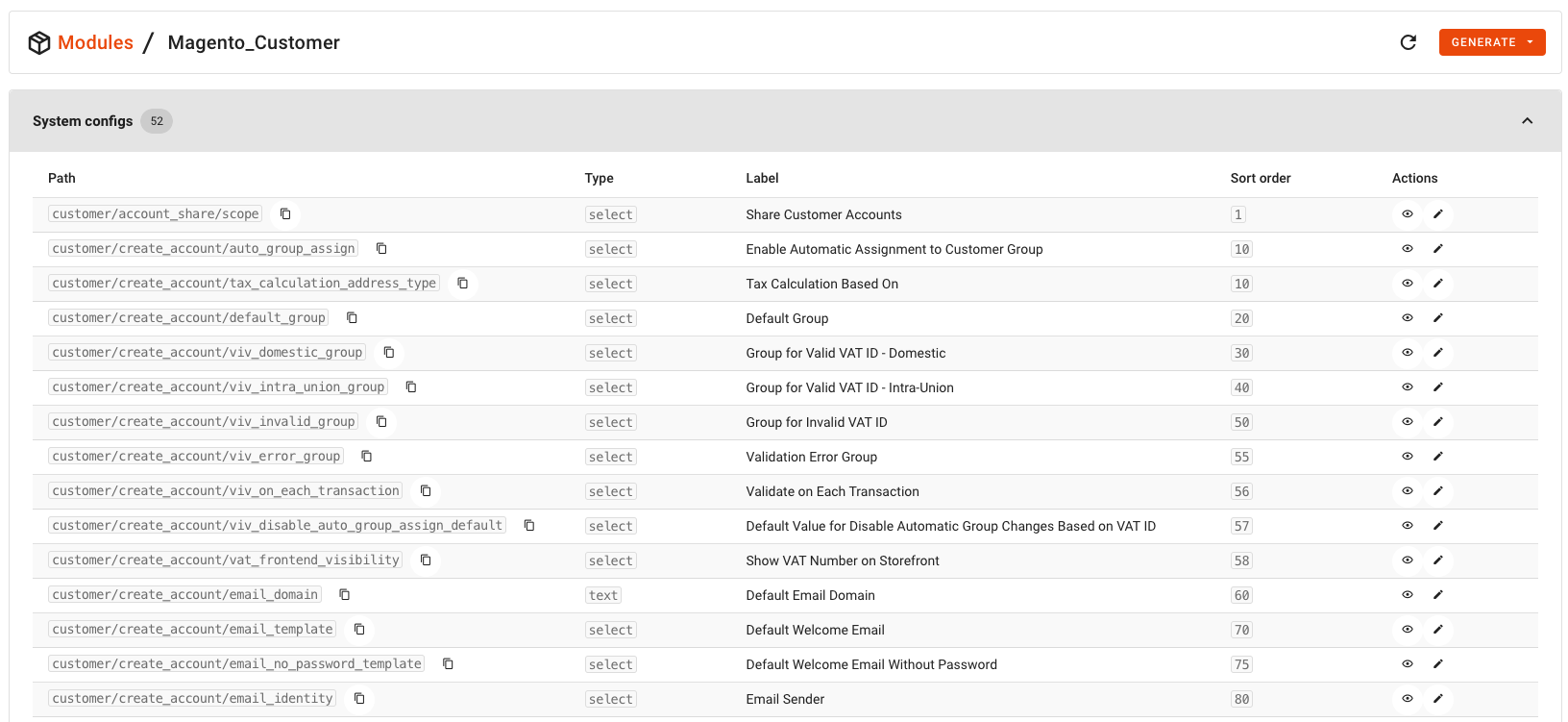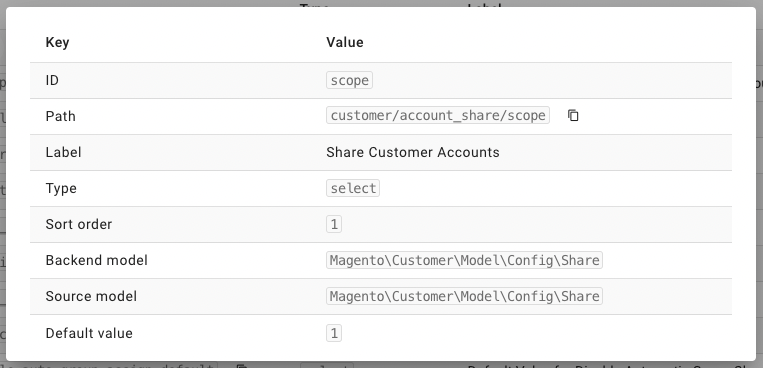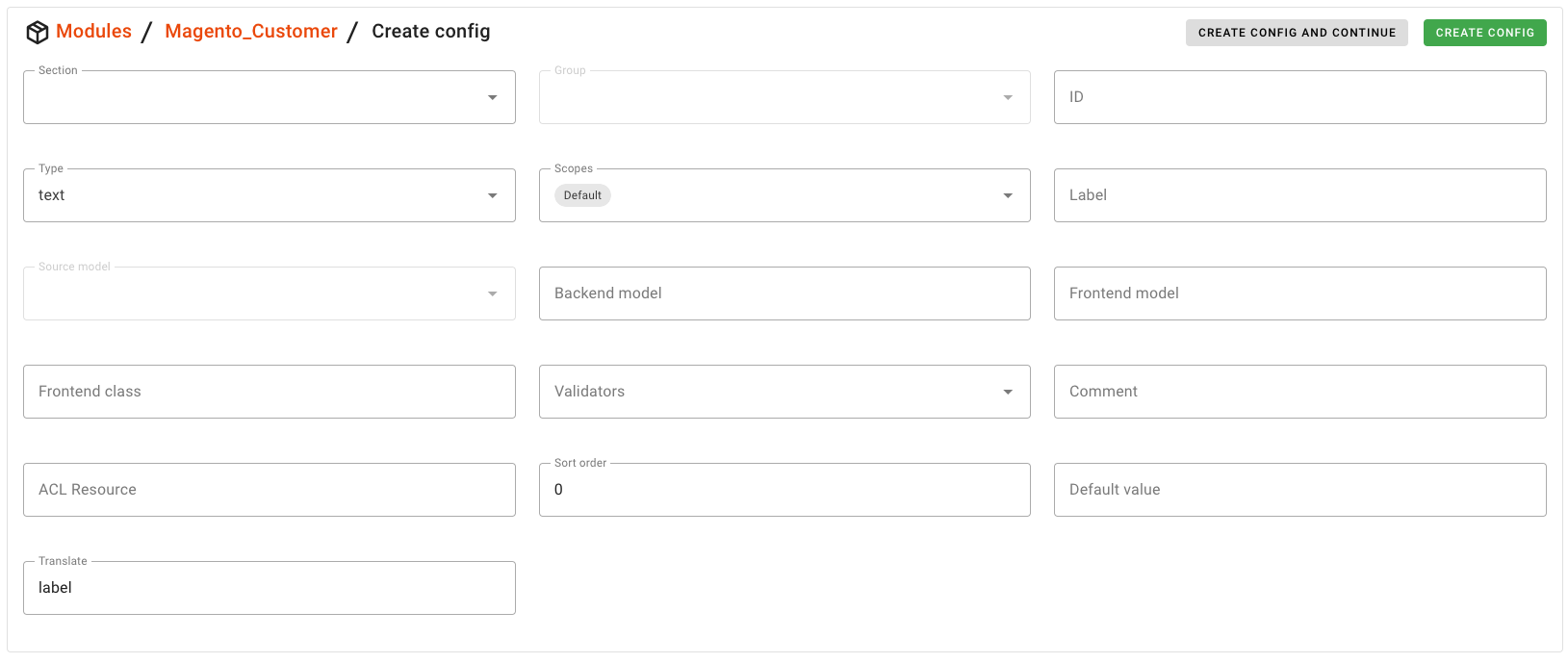System Configs
Module system configs list
In the module detail view, you can see the system configs declared by this module:
You can see the system config details by clicking on the eye button:
Existing system configs can also be edited by clicking on the pencil button.
Module system config creation / edition
You can create a new system config by clicking Generate > System config button from the module detail view.
The module system config creation wizard includes the following features:
- Autocomplete the list of available sections and groups
- Inline creation of new sections and groups
- Predefined list of source models
- Automatic backend model filling for obscure type
- Default value declaration
NOTE
For the moment, the default config value can only be declared at the default scope.
The following files are created/updated in app/code/Vendor/Module when you create or update a system config:
etc/adminhtml/system.xml: created if it does not exist, or updated with the new system config declaration